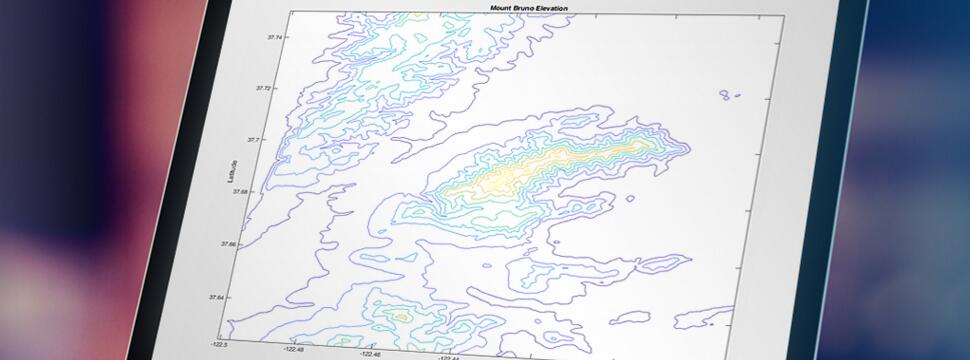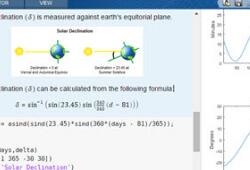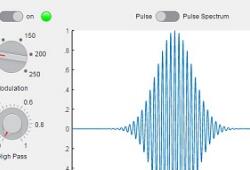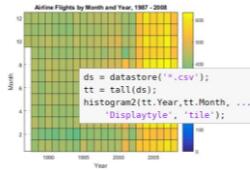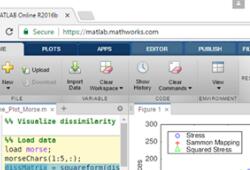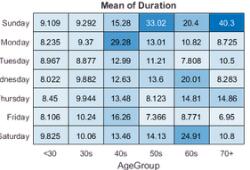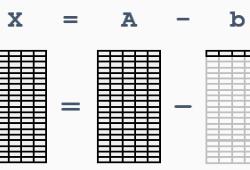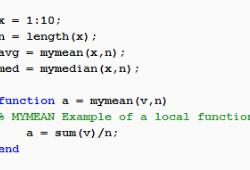- 软件介绍
- 工具箱
The Language of Technical Computing
Millions of engineers and scientists worldwide use MATLAB to analyze and design the systems and products transforming our world. MATLAB is in automobile active safety systems, interplanetary spacecraft, health monitoring devices, smart power grids, and LTE cellular networks. It is used for machine learning, signal processing, image processing, computer vision, communications, computational finance, control design, robotics, and much more.
Math. Graphics. Programming.
The MATLAB platform is optimized for solving engineering and scientific problems. The matrix-based MATLAB language is the world’s most natural way to express computational mathematics. Built-in graphics make it easy to visualize and gain insights from data. A vast library of prebuilt toolboxes lets you get started right away with algorithms essential to your domain. The desktop environment invites experimentation, exploration, and discovery. These MATLAB tools and capabilities are all rigorously tested and designed to work together.
Scale. Integrate. Deploy.
MATLAB helps you take your ideas beyond the desktop. You can run your analyses on larger data sets and scale up to clusters and clouds. MATLAB code can be integrated with other languages, enabling you to deploy algorithms and applications within web, enterprise, and production systems.
Key Features
Why MATLAB? MATLAB is the easiest and most productive software for engineers and scientists. Whether you’re analyzing data, developing algorithms, or creating models, MATLAB provides an environment that invites exploration and discovery. It combines a high-level language with a desktop environment tuned for iterative engineering and scientific workflows. | 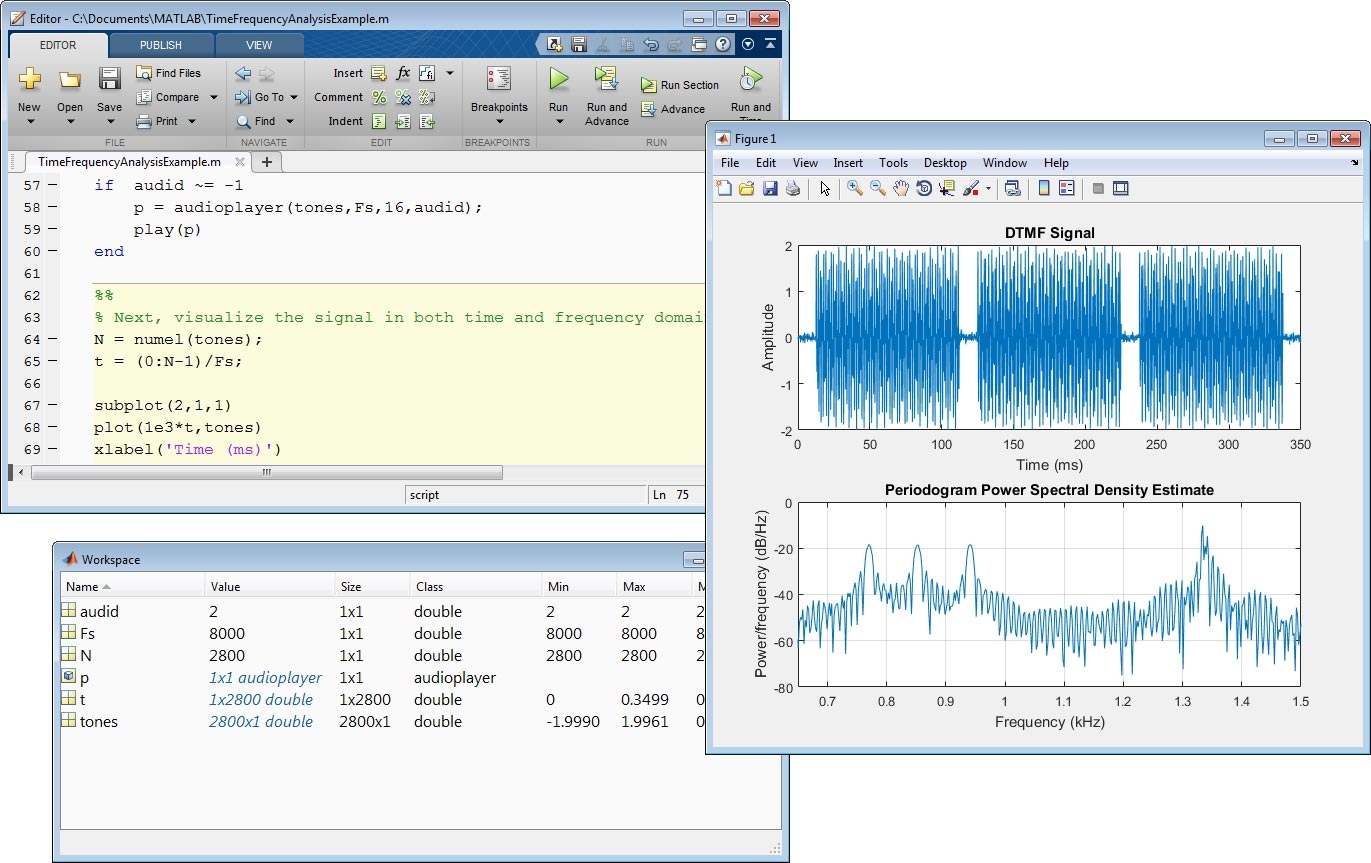 Analyze data and develop algorithms in a desktop environment designed for the way you work. |
MATLAB Speaks MathThe matrix-based MATLAB language is the world’s most natural way to express computational mathematics. Linear algebra in MATLAB looks like linear algebra in a textbook. This makes it straightforward to capture the mathematics behind your ideas, which means your code is easier to write, easier to read and understand, and easier to maintain. You can trust the results of your computations. MATLAB, which has strong roots in the numerical analysis research community, is known for its impeccable numerics. A MathWorks team of 350 engineers continuously verifies quality by running millions of tests on the MATLAB code base every day. MATLAB does the hard work to ensure your code runs quickly. Math operations are distributed across multiple cores on your computer, library calls are heavily optimized, and all code is just-in-time compiled. You can run your algorithms in parallel by changing for-loops into parallel for-loops or by changing standard arrays into GPU or distributed arrays. Run parallel algorithms in infinitely scalable public or private clouds with no code changes. The MATLAB language also provides features of traditional programming languages, including flow control, error handling, object-oriented programming, unit testing, and source control integration. | 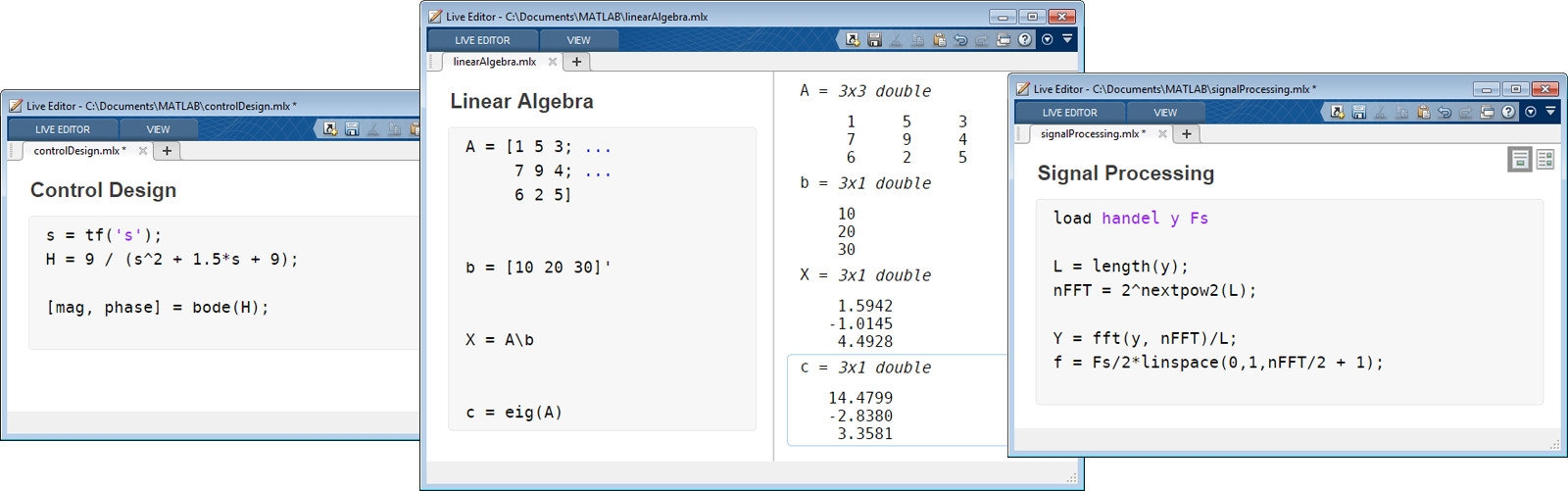 Explore gallery (4 images) |
MATLAB Is Designed for Engineers and ScientistsMATLAB provides a desktop environment tuned for iterative engineering and scientific workflows. Integrated tools support simultaneous exploration of data and programs, letting you evaluate more ideas in less time.
Comprehensive, professional documentation written by engineers and scientists is always at your fingertips to keep you productive. Reliable, real-time technical support staff answers your questions quickly. And you can tap into the knowledge and experience of over 100,000 community members and MathWorks engineers on MATLAB Central, an open exchange for MATLAB and Simulink users. MATLAB and add-on toolboxes are integrated with each other and designed to work together. They offer professionally developed, rigorously tested, field-hardened, and fully documented functionality specifically for scientific and engineering applications. | 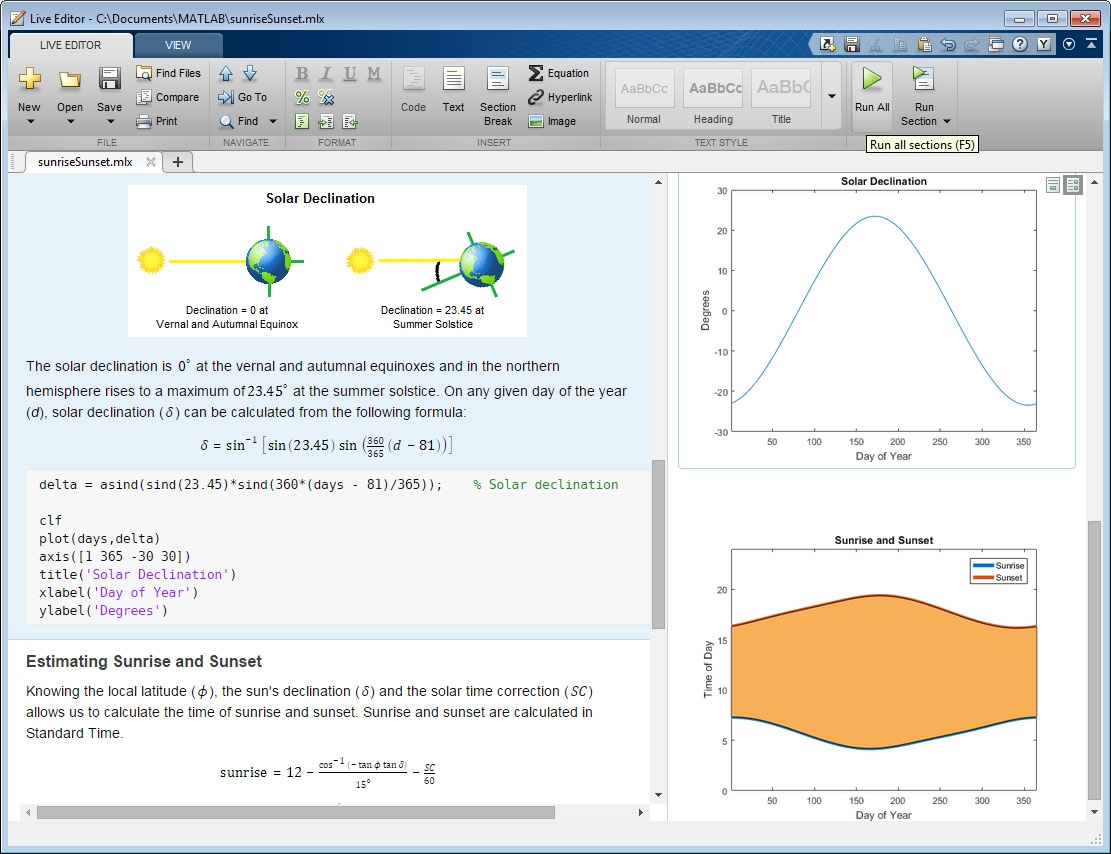 The Live Editor includes results together with the code that produced them to accelerate exploratory programming and analysis. Add equations, images, hyperlinks, and formatted text to enhance your narrative. |
MATLAB Integrates WorkflowsMajor engineering and scientific challenges require broad coordination to take ideas to implementation. Every handoff along the way adds errors and delays. MATLAB automates the entire path from research through production. You can:
MATLAB is also a key part of Model-Based Design, which is used for multidomain simulation, physical and discrete-event simulation, and verification and code generation. Explore Simulink, Simscape, and Stateflow to learn more about Model-Based Design. | 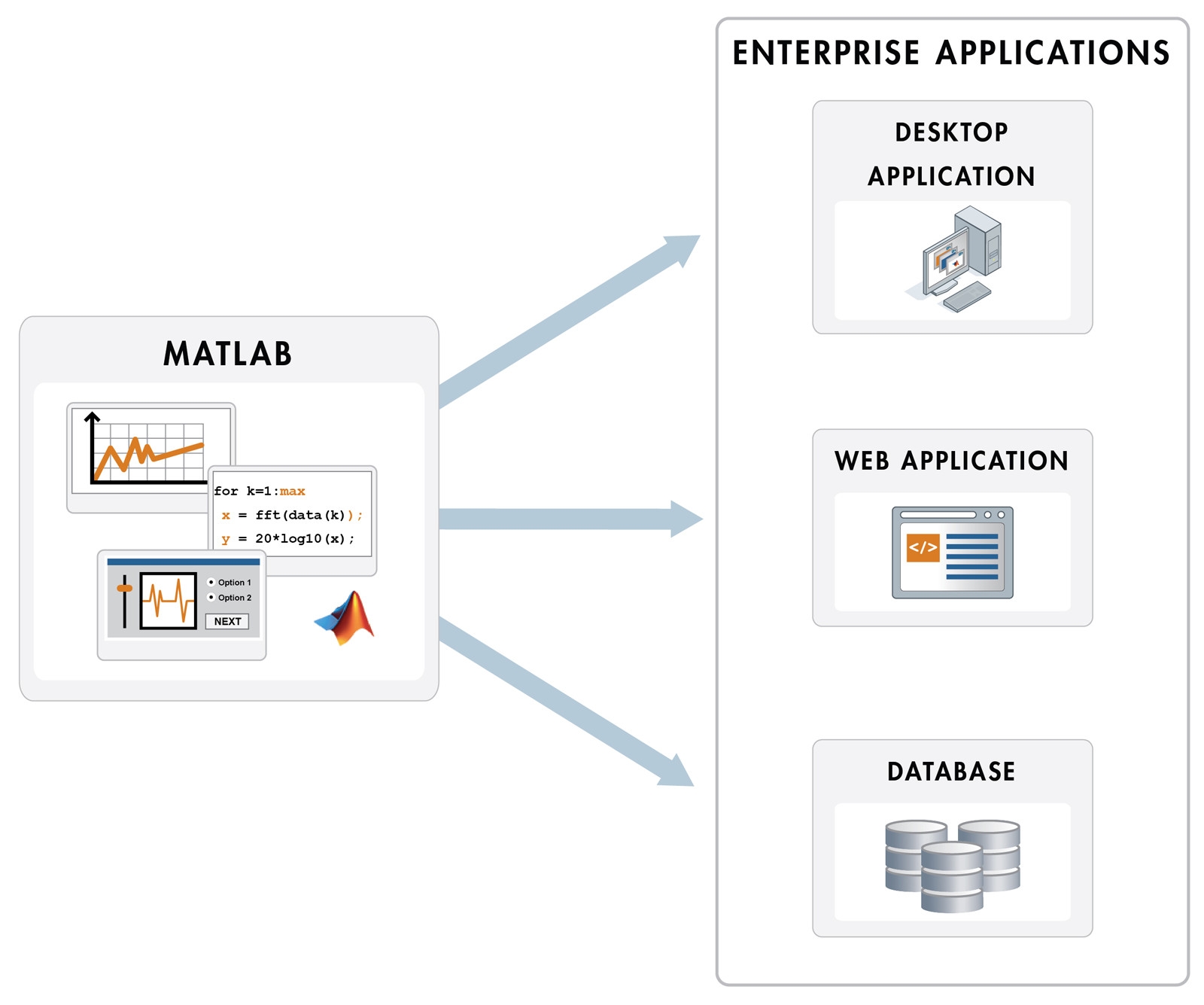 MATLAB algorithms and analytics can be integrated into enterprise applications and deployed within production environments. |
详细工具箱列表,请参考官网介绍:
https://ww2.mathworks.cn/products.html?s_tid=gn_ps
_02.jpg)